|
问题导读:
1、什么是数据仓库?
2、集群资源应该如何进行规划?
3、如何设计数据库表字段?
第1章 数据仓库概念

第2章 项目需求及架构设计
2.1 项目需求分析

2.2 项目框架
2.2.1 技术选型

2.2.2 系统数据流程设计

2.2.3 框架版本选型
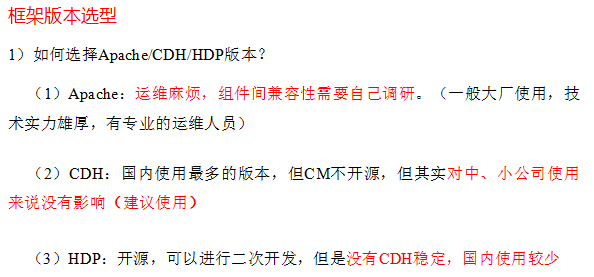

2.2.4 服务器选型

2.2.5 集群资源规划设计

2)测试集群服务器规划

第3章 数据生成模块
3.1 埋点数据基本格式
- 公共字段:基本所有安卓手机都包含的字段
- 业务字段:埋点上报的字段,有具体的业务类型
下面就是一个示例,表示业务字段的上传。
- {
- "ap":"xxxxx",//项目数据来源 app pc
- "cm": { //公共字段
- "mid": "", // (String) 设备唯一标识
- "uid": "", // (String) 用户标识
- "vc": "1", // (String) versionCode,程序版本号
- "vn": "1.0", // (String) versionName,程序版本名
- "l": "zh", // (String) language系统语言
- "sr": "", // (String) 渠道号,应用从哪个渠道来的。
- "os": "7.1.1", // (String) Android系统版本
- "ar": "CN", // (String) area区域
- "md": "BBB100-1", // (String) model手机型号
- "ba": "blackberry", // (String) brand手机品牌
- "sv": "V2.2.1", // (String) sdkVersion
- "g": "", // (String) gmail
- "hw": "1620x1080", // (String) heightXwidth,屏幕宽高
- "t": "1506047606608", // (String) 客户端日志产生时的时间
- "nw": "WIFI", // (String) 网络模式
- "ln": 0, // (double) lng经度
- "la": 0 // (double) lat 纬度
- },
- "et": [ //事件
- {
- "ett": "1506047605364", //客户端事件产生时间
- "en": "display", //事件名称
- "kv": { //事件结果,以key-value形式自行定义
- "goodsid": "236",
- "action": "1",
- "extend1": "1",
- "place": "2",
- "category": "75"
- }
- }
- ]
- }
示例日志(服务器时间戳 | 日志):
- 1540934156385|{
- "ap": "gmall",
- "cm": {
- "uid": "1234",
- "vc": "2",
- "vn": "1.0",
- "la": "EN",
- "sr": "",
- "os": "7.1.1",
- "ar": "CN",
- "md": "BBB100-1",
- "ba": "blackberry",
- "sv": "V2.2.1",
- "g": "abc@gmail.com",
- "hw": "1620x1080",
- "t": "1506047606608",
- "nw": "WIFI",
- "ln": 0
- },
- "et": [
- {
- "ett": "1506047605364", //客户端事件产生时间
- "en": "display", //事件名称
- "kv": { //事件结果,以key-value形式自行定义
- "goodsid": "236",
- "action": "1",
- "extend1": "1",
- "place": "2",
- "category": "75"
- }
- },{
- "ett": "1552352626835",
- "en": "active_background",
- "kv": {
- "active_source": "1"
- }
- }
- ]
- }
- }
下面是各个埋点日志格式。其中商品点击属于信息流的范畴
3.2 事件日志数据
3.2.1 商品列表页(loading)
事件名称:loading


3.2.2 商品点击(display)
事件标签:display


3.2.3 商品详情页(newsdetail)
事件标签:newsdetail


3.2.4 广告(ad)
事件名称:ad


3.2.5 消息通知(notification)
事件标签:notification

3.2.6 用户前台活跃(active_foreground)
事件标签: active_foreground

3.2.7 用户后台活跃(active_background)
事件标签: active_background

3.2.8 评论(comment)
描述:评论表


3.2.9 收藏(favorites)
描述:收藏

3.2.10 点赞(praise)
描述:所有的点赞表


3.2.11 错误日志

3.3 启动日志数据
事件标签: start

- {
- "action":"1",
- "ar":"MX",
- "ba":"HTC",
- "detail":"",
- "en":"start",
- "entry":"2",
- "extend1":"",
- "g":"43R2SEQX@gmail.com",
- "hw":"640*960",
- "l":"en",
- "la":"20.4",
- "ln":"-99.3",
- "loading_time":"2",
- "md":"HTC-2",
- "mid":"995",
- "nw":"4G",
- "open_ad_type":"2",
- "os":"8.1.2",
- "sr":"B",
- "sv":"V2.0.6",
- "t":"1561472502444",
- "uid":"995",
- "vc":"10",
- "vn":"1.3.4"
- }
3.4 数据生成脚本

3.4.1 创建Maven工程
1)创建log-collector
2)创建一个包名:com.kgg.appclient
3)在com.kgg.appclient包下创建一个类,AppMain。
4)在pom.xml文件中添加如下内容
- <!--版本号统一-->
- <properties>
- <slf4j.version>1.7.20</slf4j.version>
- <logback.version>1.0.7</logback.version>
- </properties>
-
- <dependencies>
- <!--阿里巴巴开源json解析框架-->
- <dependency>
- <groupId>com.alibaba</groupId>
- <artifactId>fastjson</artifactId>
- <version>1.2.51</version>
- </dependency>
-
- <!--日志生成框架-->
- <dependency>
- <groupId>ch.qos.logback</groupId>
- <artifactId>logback-core</artifactId>
- <version>${logback.version}</version>
- </dependency>
- <dependency>
- <groupId>ch.qos.logback</groupId>
- <artifactId>logback-classic</artifactId>
- <version>${logback.version}</version>
- </dependency>
- </dependencies>
-
- <!--编译打包插件-->
- <build>
- <plugins>
- <plugin>
- <artifactId>maven-compiler-plugin</artifactId>
- <version>2.3.2</version>
- <configuration>
- <source>1.8</source>
- <target>1.8</target>
- </configuration>
- </plugin>
- <plugin>
- <artifactId>maven-assembly-plugin </artifactId>
- <configuration>
- <descriptorRefs>
- <descriptorRef>jar-with-dependencies</descriptorRef>
- </descriptorRefs>
- <archive>
- <manifest>
- <mainClass>com.kgg.appclient.AppMain</mainClass>
- </manifest>
- </archive>
- </configuration>
- <executions>
- <execution>
- <id>make-assembly</id>
- <phase>package</phase>
- <goals>
- <goal>single</goal>
- </goals>
- </execution>
- </executions>
- </plugin>
- </plugins>
- </build>
注意:com.kgg.appclient.AppMain要和自己建的全类名一致。
3.4.2 公共字段Bean
1)创建包名:com.kgg.bean
2)在com.kgg.bean包下依次创建如下bean对象
复制代码
3.4.3 启动日志Bean
- package com.kgg.bean;
- /**
- * 启动日志
- */
- public class AppStart extends AppBase {
-
- private String entry;//入口: push=1,widget=2,icon=3,notification=4, lockscreen_widget =5
- private String open_ad_type;//开屏广告类型: 开屏原生广告=1, 开屏插屏广告=2
- private String action;//状态:成功=1 失败=2
- private String loading_time;//加载时长:计算下拉开始到接口返回数据的时间,(开始加载报0,加载成功或加载失败才上报时间)
- private String detail;//失败码(没有则上报空)
- private String extend1;//失败的message(没有则上报空)
- private String en;//启动日志类型标记
-
- public String getEntry() {
- return entry;
- }
-
- public void setEntry(String entry) {
- this.entry = entry;
- }
-
- public String getOpen_ad_type() {
- return open_ad_type;
- }
-
- public void setOpen_ad_type(String open_ad_type) {
- this.open_ad_type = open_ad_type;
- }
-
- public String getAction() {
- return action;
- }
-
- public void setAction(String action) {
- this.action = action;
- }
-
- public String getLoading_time() {
- return loading_time;
- }
-
- public void setLoading_time(String loading_time) {
- this.loading_time = loading_time;
- }
-
- public String getDetail() {
- return detail;
- }
-
- public void setDetail(String detail) {
- this.detail = detail;
- }
-
- public String getExtend1() {
- return extend1;
- }
-
- public void setExtend1(String extend1) {
- this.extend1 = extend1;
- }
-
- public String getEn() {
- return en;
- }
-
- public void setEn(String en) {
- this.en = en;
- }
- }
3.4.3 错误日志Bean
- package com.kgg.bean;
- /**
- * 错误日志
- */
- public class AppErrorLog {
-
- private String errorBrief; //错误摘要
- private String errorDetail; //错误详情
-
- public String getErrorBrief() {
- return errorBrief;
- }
-
- public void setErrorBrief(String errorBrief) {
- this.errorBrief = errorBrief;
- }
-
- public String getErrorDetail() {
- return errorDetail;
- }
-
- public void setErrorDetail(String errorDetail) {
- this.errorDetail = errorDetail;
- }
- }
3.4.4 事件日志Bean之商品点击
- package com.kgg.bean;
- /**
- * 商品点击日志
- */
- public class AppDisplay {
-
- private String action;//动作:曝光商品=1,点击商品=2,
- private String goodsid;//商品ID(服务端下发的ID)
- private String place;//顺序(第几条商品,第一条为0,第二条为1,如此类推)
- private String extend1;//曝光类型:1 - 首次曝光 2-重复曝光(没有使用)
- private String category;//分类ID(服务端定义的分类ID)
-
- public String getAction() {
- return action;
- }
-
- public void setAction(String action) {
- this.action = action;
- }
-
- public String getGoodsid() {
- return goodsid;
- }
-
- public void setGoodsid(String goodsid) {
- this.goodsid = goodsid;
- }
-
- public String getPlace() {
- return place;
- }
-
- public void setPlace(String place) {
- this.place = place;
- }
-
- public String getExtend1() {
- return extend1;
- }
-
- public void setExtend1(String extend1) {
- this.extend1 = extend1;
- }
-
- public String getCategory() {
- return category;
- }
-
- public void setCategory(String category) {
- this.category = category;
- }
- }
3.4.5 事件日志Bean之商品详情页
- package com.kgg.bean;
- /**
- * 商品详情
- */
- public class AppNewsDetail {
-
- private String entry;//页面入口来源:应用首页=1、push=2、详情页相关推荐=3
- private String action;//动作:开始加载=1,加载成功=2(pv),加载失败=3, 退出页面=4
- private String goodsid;//商品ID(服务端下发的ID)
- private String showtype;//商品样式:0、无图1、一张大图2、两张图3、三张小图4、一张小图5、一张大图两张小图 来源于详情页相关推荐的商品,上报样式都为0(因为都是左文右图)
- private String news_staytime;//页面停留时长:从商品开始加载时开始计算,到用户关闭页面所用的时间。若中途用跳转到其它页面了,则暂停计时,待回到详情页时恢复计时。或中途划出的时间超过10分钟,则本次计时作废,不上报本次数据。如未加载成功退出,则报空。
- private String loading_time;//加载时长:计算页面开始加载到接口返回数据的时间 (开始加载报0,加载成功或加载失败才上报时间)
- private String type1;//加载失败码:把加载失败状态码报回来(报空为加载成功,没有失败)
- private String category;//分类ID(服务端定义的分类ID)
-
- public String getEntry() {
- return entry;
- }
-
- public void setEntry(String entry) {
- this.entry = entry;
- }
-
- public String getAction() {
- return action;
- }
-
- public void setAction(String action) {
- this.action = action;
- }
-
- public String getGoodsid() {
- return goodsid;
- }
-
- public void setGoodsid(String goodsid) {
- this.goodsid = goodsid;
- }
-
- public String getShowtype() {
- return showtype;
- }
-
- public void setShowtype(String showtype) {
- this.showtype = showtype;
- }
-
- public String getNews_staytime() {
- return news_staytime;
- }
-
- public void setNews_staytime(String news_staytime) {
- this.news_staytime = news_staytime;
- }
-
- public String getLoading_time() {
- return loading_time;
- }
-
- public void setLoading_time(String loading_time) {
- this.loading_time = loading_time;
- }
-
- public String getType1() {
- return type1;
- }
-
- public void setType1(String type1) {
- this.type1 = type1;
- }
-
- public String getCategory() {
- return category;
- }
-
- public void setCategory(String category) {
- this.category = category;
- }
- }
3.4.6 事件日志Bean之商品列表页
- package com.kgg.bean;
- /**
- * 商品列表
- */
- public class AppLoading {
- private String action;//动作:开始加载=1,加载成功=2,加载失败=3
- private String loading_time;//加载时长:计算下拉开始到接口返回数据的时间,(开始加载报0,加载成功或加载失败才上报时间)
- private String loading_way;//加载类型:1-读取缓存,2-从接口拉新数据 (加载成功才上报加载类型)
- private String extend1;//扩展字段 Extend1
- private String extend2;//扩展字段 Extend2
- private String type;//加载类型:自动加载=1,用户下拽加载=2,底部加载=3(底部条触发点击底部提示条/点击返回顶部加载)
- private String type1;//加载失败码:把加载失败状态码报回来(报空为加载成功,没有失败)
-
- public String getAction() {
- return action;
- }
-
- public void setAction(String action) {
- this.action = action;
- }
-
- public String getLoading_time() {
- return loading_time;
- }
-
- public void setLoading_time(String loading_time) {
- this.loading_time = loading_time;
- }
-
- public String getLoading_way() {
- return loading_way;
- }
-
- public void setLoading_way(String loading_way) {
- this.loading_way = loading_way;
- }
-
- public String getExtend1() {
- return extend1;
- }
-
- public void setExtend1(String extend1) {
- this.extend1 = extend1;
- }
-
- public String getExtend2() {
- return extend2;
- }
-
- public void setExtend2(String extend2) {
- this.extend2 = extend2;
- }
-
- public String getType() {
- return type;
- }
-
- public void setType(String type) {
- this.type = type;
- }
-
- public String getType1() {
- return type1;
- }
-
- public void setType1(String type1) {
- this.type1 = type1;
- }
- }
3.4.7 事件日志Bean之广告
- package com.kgg.bean;
- /**
- * 广告
- */
- public class AppAd {
-
- private String entry;//入口:商品列表页=1 应用首页=2 商品详情页=3
- private String action;//动作:请求广告=1 取缓存广告=2 广告位展示=3 广告展示=4 广告点击=5
- private String content;//状态:成功=1 失败=2
- private String detail;//失败码(没有则上报空)
- private String source;//广告来源:admob=1 facebook=2 ADX(百度)=3 VK(俄罗斯)=4
- private String behavior;//用户行为: 主动获取广告=1 被动获取广告=2
- private String newstype;//Type: 1- 图文 2-图集 3-段子 4-GIF 5-视频 6-调查 7-纯文 8-视频+图文 9-GIF+图文 0-其他
- private String show_style;//内容样式:无图(纯文字)=6 一张大图=1 三站小图+文=4 一张小图=2 一张大图两张小图+文=3 图集+文 = 5
- //一张大图+文=11 GIF大图+文=12 视频(大图)+文 = 13
- //来源于详情页相关推荐的商品,上报样式都为0(因为都是左文右图)
-
- public String getEntry() {
- return entry;
- }
-
- public void setEntry(String entry) {
- this.entry = entry;
- }
-
- public String getAction() {
- return action;
- }
-
- public void setAction(String action) {
- this.action = action;
- }
-
- public String getContent() {
- return content;
- }
-
- public void setContent(String content) {
- this.content = content;
- }
-
- public String getDetail() {
- return detail;
- }
-
- public void setDetail(String detail) {
- this.detail = detail;
- }
-
- public String getSource() {
- return source;
- }
-
- public void setSource(String source) {
- this.source = source;
- }
-
- public String getBehavior() {
- return behavior;
- }
-
- public void setBehavior(String behavior) {
- this.behavior = behavior;
- }
-
- public String getNewstype() {
- return newstype;
- }
-
- public void setNewstype(String newstype) {
- this.newstype = newstype;
- }
-
- public String getShow_style() {
- return show_style;
- }
-
- public void setShow_style(String show_style) {
- this.show_style = show_style;
- }
- }
3.4.8 事件日志Bean之消息通知
- package com.kgg.bean;
- /**
- * 消息通知日志
- */
- public class AppNotification {
- private String action;//动作:通知产生=1,通知弹出=2,通知点击=3,常驻通知展示(不重复上报,一天之内只报一次)=4
- private String type;//通知id:预警通知=1,天气预报(早=2,晚=3),常驻=4
- private String ap_time;//客户端弹出时间
- private String content;//备用字段
-
- public String getAction() {
- return action;
- }
-
- public void setAction(String action) {
- this.action = action;
- }
-
- public String getType() {
- return type;
- }
-
- public void setType(String type) {
- this.type = type;
- }
-
- public String getAp_time() {
- return ap_time;
- }
-
- public void setAp_time(String ap_time) {
- this.ap_time = ap_time;
- }
-
- public String getContent() {
- return content;
- }
-
- public void setContent(String content) {
- this.content = content;
- }
- }
3.4.9 事件日志Bean之用户前台活跃
- package com.kgg.bean;
- /**
- * 用户前台活跃
- */
- public class AppActive_foreground {
- private String push_id;//推送的消息的id,如果不是从推送消息打开,传空
- private String access;//1.push 2.icon 3.其他
-
- public String getPush_id() {
- return push_id;
- }
-
- public void setPush_id(String push_id) {
- this.push_id = push_id;
- }
-
- public String getAccess() {
- return access;
- }
-
- public void setAccess(String access) {
- this.access = access;
- }
- }
3.4.10 事件日志Bean之用户后台活跃
- package com.kgg.bean;
- /**
- * 用户后台活跃
- */
- public class AppActive_background {
- private String active_source;//1=upgrade,2=download(下载),3=plugin_upgrade
-
- public String getActive_source() {
- return active_source;
- }
-
- public void setActive_source(String active_source) {
- this.active_source = active_source;
- }
- }
3.4.11 事件日志Bean之用户评论
- package com.kgg.bean;
- /**
- * 评论
- */
- public class AppComment {
-
- private int comment_id;//评论表
- private int userid;//用户id
- private int p_comment_id;//父级评论id(为0则是一级评论,不为0则是回复)
- private String content;//评论内容
- private String addtime;//创建时间
- private int other_id;//评论的相关id
- private int praise_count;//点赞数量
- private int reply_count;//回复数量
-
- public int getComment_id() {
- return comment_id;
- }
-
- public void setComment_id(int comment_id) {
- this.comment_id = comment_id;
- }
-
- public int getUserid() {
- return userid;
- }
-
- public void setUserid(int userid) {
- this.userid = userid;
- }
-
- public int getP_comment_id() {
- return p_comment_id;
- }
-
- public void setP_comment_id(int p_comment_id) {
- this.p_comment_id = p_comment_id;
- }
-
- public String getContent() {
- return content;
- }
-
- public void setContent(String content) {
- this.content = content;
- }
-
- public String getAddtime() {
- return addtime;
- }
-
- public void setAddtime(String addtime) {
- this.addtime = addtime;
- }
-
- public int getOther_id() {
- return other_id;
- }
-
- public void setOther_id(int other_id) {
- this.other_id = other_id;
- }
-
- public int getPraise_count() {
- return praise_count;
- }
-
- public void setPraise_count(int praise_count) {
- this.praise_count = praise_count;
- }
-
- public int getReply_count() {
- return reply_count;
- }
-
- public void setReply_count(int reply_count) {
- this.reply_count = reply_count;
- }
- }
3.4.12 事件日志Bean之用户收藏
- package com.kgg.bean;
- /**
- * 收藏
- */
- public class AppFavorites {
- private int id;//主键
- private int course_id;//商品id
- private int userid;//用户ID
- private String add_time;//创建时间
-
- public int getId() {
- return id;
- }
-
- public void setId(int id) {
- this.id = id;
- }
-
- public int getCourse_id() {
- return course_id;
- }
-
- public void setCourse_id(int course_id) {
- this.course_id = course_id;
- }
-
- public int getUserid() {
- return userid;
- }
-
- public void setUserid(int userid) {
- this.userid = userid;
- }
-
- public String getAdd_time() {
- return add_time;
- }
-
- public void setAdd_time(String add_time) {
- this.add_time = add_time;
- }
- }
3.4.13 事件日志Bean之用户点赞
- package com.kgg.bean;
- /**
- * 点赞
- */
- public class AppPraise {
- private int id; //主键id
- private int userid;//用户id
- private int target_id;//点赞的对象id
- private int type;//点赞类型 1问答点赞 2问答评论点赞 3 文章点赞数4 评论点赞
- private String add_time;//添加时间
-
- public int getId() {
- return id;
- }
-
- public void setId(int id) {
- this.id = id;
- }
-
- public int getUserid() {
- return userid;
- }
-
- public void setUserid(int userid) {
- this.userid = userid;
- }
-
- public int getTarget_id() {
- return target_id;
- }
-
- public void setTarget_id(int target_id) {
- this.target_id = target_id;
- }
-
- public int getType() {
- return type;
- }
-
- public void setType(int type) {
- this.type = type;
- }
-
- public String getAdd_time() {
- return add_time;
- }
-
- public void setAdd_time(String add_time) {
- this.add_time = add_time;
- }
- }
3.4.14 主函数

在AppMain类中添加如下内容:
- package com.kgg.appclient;
-
- import java.io.UnsupportedEncodingException;
- import java.util.Random;
-
- import com.alibaba.fastjson.JSON;
- import com.alibaba.fastjson.JSONArray;
- import com.alibaba.fastjson.JSONObject;
- import com.kgg.bean.*;
- import org.slf4j.Logger;
- import org.slf4j.LoggerFactory;
-
- /**
- * 日志行为数据模拟
- */
- public class AppMain {
-
- private final static Logger logger = LoggerFactory.getLogger(AppMain.class);
- private static Random rand = new Random();
-
- // 设备id
- private static int s_mid = 0;
-
- // 用户id
- private static int s_uid = 0;
-
- // 商品id
- private static int s_goodsid = 0;
-
- public static void main(String[] args) {
-
- // 参数一:控制发送每条的延时时间,默认是0
- Long delay = args.length > 0 ? Long.parseLong(args[0]) : 0L;
-
- // 参数二:循环遍历次数
- int loop_len = args.length > 1 ? Integer.parseInt(args[1]) : 1000;
-
- // 生成数据
- generateLog(delay, loop_len);
- }
-
- private static void generateLog(Long delay, int loop_len) {
-
- for (int i = 0; i < loop_len; i++) {
-
- int flag = rand.nextInt(2);
-
- switch (flag) {
- case (0):
- //应用启动
- AppStart appStart = generateStart();
- String jsonString = JSON.toJSONString(appStart);
-
- //控制台打印
- logger.info(jsonString);
- break;
-
- case (1):
-
- JSONObject json = new JSONObject();
-
- json.put("ap", "app");
- json.put("cm", generateComFields());
-
- JSONArray eventsArray = new JSONArray();
-
- // 事件日志
- // 商品点击,展示
- if (rand.nextBoolean()) {
- eventsArray.add(generateDisplay());
- json.put("et", eventsArray);
- }
-
- // 商品详情页
- if (rand.nextBoolean()) {
- eventsArray.add(generateNewsDetail());
- json.put("et", eventsArray);
- }
-
- // 商品列表页
- if (rand.nextBoolean()) {
- eventsArray.add(generateNewList());
- json.put("et", eventsArray);
- }
-
- // 广告
- if (rand.nextBoolean()) {
- eventsArray.add(generateAd());
- json.put("et", eventsArray);
- }
-
- // 消息通知
- if (rand.nextBoolean()) {
- eventsArray.add(generateNotification());
- json.put("et", eventsArray);
- }
-
- // 用户前台活跃
- if (rand.nextBoolean()) {
- eventsArray.add(generatbeforeground());
- json.put("et", eventsArray);
- }
-
- // 用户后台活跃
- if (rand.nextBoolean()) {
- eventsArray.add(generateBackground());
- json.put("et", eventsArray);
- }
-
- //故障日志
- if (rand.nextBoolean()) {
- eventsArray.add(generateError());
- json.put("et", eventsArray);
- }
-
- // 用户评论
- if (rand.nextBoolean()) {
- eventsArray.add(generateComment());
- json.put("et", eventsArray);
- }
-
- // 用户收藏
- if (rand.nextBoolean()) {
- eventsArray.add(generateFavorites());
- json.put("et", eventsArray);
- }
-
- // 用户点赞
- if (rand.nextBoolean()) {
- eventsArray.add(generatePraise());
- json.put("et", eventsArray);
- }
-
- //时间
- long millis = System.currentTimeMillis();
-
- //控制台打印
- logger.info(millis + "|" + json.toJSONString());
- break;
- }
-
- // 延迟
- try {
- Thread.sleep(delay);
- } catch (InterruptedException e) {
- e.printStackTrace();
- }
- }
- }
-
- /**
- * 公共字段设置
- */
- private static JSONObject generateComFields() {
-
- AppBase appBase = new AppBase();
-
- //设备id
- appBase.setMid(s_mid + "");
- s_mid++;
-
- // 用户id
- appBase.setUid(s_uid + "");
- s_uid++;
-
- // 程序版本号 5,6等
- appBase.setVc("" + rand.nextInt(20));
-
- //程序版本名 v1.1.1
- appBase.setVn("1." + rand.nextInt(4) + "." + rand.nextInt(10));
-
- // 安卓系统版本
- appBase.setOs("8." + rand.nextInt(3) + "." + rand.nextInt(10));
-
- // 语言 es,en,pt
- int flag = rand.nextInt(3);
- switch (flag) {
- case (0):
- appBase.setL("es");
- break;
- case (1):
- appBase.setL("en");
- break;
- case (2):
- appBase.setL("pt");
- break;
- }
-
- // 渠道号 从哪个渠道来的
- appBase.setSr(getRandomChar(1));
-
- // 区域
- flag = rand.nextInt(2);
- switch (flag) {
- case 0:
- appBase.setAr("BR");
- case 1:
- appBase.setAr("MX");
- }
-
- // 手机品牌 ba ,手机型号 md,就取2位数字了
- flag = rand.nextInt(3);
- switch (flag) {
- case 0:
- appBase.setBa("Sumsung");
- appBase.setMd("sumsung-" + rand.nextInt(20));
- break;
- case 1:
- appBase.setBa("Huawei");
- appBase.setMd("Huawei-" + rand.nextInt(20));
- break;
- case 2:
- appBase.setBa("HTC");
- appBase.setMd("HTC-" + rand.nextInt(20));
- break;
- }
-
- // 嵌入sdk的版本
- appBase.setSv("V2." + rand.nextInt(10) + "." + rand.nextInt(10));
- // gmail
- appBase.setG(getRandomCharAndNumr(8) + "@gmail.com");
-
- // 屏幕宽高 hw
- flag = rand.nextInt(4);
- switch (flag) {
- case 0:
- appBase.setHw("640*960");
- break;
- case 1:
- appBase.setHw("640*1136");
- break;
- case 2:
- appBase.setHw("750*1134");
- break;
- case 3:
- appBase.setHw("1080*1920");
- break;
- }
-
- // 客户端产生日志时间
- long millis = System.currentTimeMillis();
- appBase.setT("" + (millis - rand.nextInt(99999999)));
-
- // 手机网络模式 3G,4G,WIFI
- flag = rand.nextInt(3);
- switch (flag) {
- case 0:
- appBase.setNw("3G");
- break;
- case 1:
- appBase.setNw("4G");
- break;
- case 2:
- appBase.setNw("WIFI");
- break;
- }
-
- // 拉丁美洲 西经34°46′至西经117°09;北纬32°42′至南纬53°54′
- // 经度
- appBase.setLn((-34 - rand.nextInt(83) - rand.nextInt(60) / 10.0) + "");
- // 纬度
- appBase.setLa((32 - rand.nextInt(85) - rand.nextInt(60) / 10.0) + "");
-
- return (JSONObject) JSON.toJSON(appBase);
- }
-
- /**
- * 商品展示事件
- */
- private static JSONObject generateDisplay() {
-
- AppDisplay appDisplay = new AppDisplay();
-
- boolean boolFlag = rand.nextInt(10) < 7;
-
- // 动作:曝光商品=1,点击商品=2,
- if (boolFlag) {
- appDisplay.setAction("1");
- } else {
- appDisplay.setAction("2");
- }
-
- // 商品id
- String goodsId = s_goodsid + "";
- s_goodsid++;
-
- appDisplay.setGoodsid(goodsId);
-
- // 顺序 设置成6条吧
- int flag = rand.nextInt(6);
- appDisplay.setPlace("" + flag);
-
- // 曝光类型
- flag = 1 + rand.nextInt(2);
- appDisplay.setExtend1("" + flag);
-
- // 分类
- flag = 1 + rand.nextInt(100);
- appDisplay.setCategory("" + flag);
-
- JSONObject jsonObject = (JSONObject) JSON.toJSON(appDisplay);
-
- return packEventJson("display", jsonObject);
- }
-
- /**
- * 商品详情页
- */
- private static JSONObject generateNewsDetail() {
-
- AppNewsDetail appNewsDetail = new AppNewsDetail();
-
- // 页面入口来源
- int flag = 1 + rand.nextInt(3);
- appNewsDetail.setEntry(flag + "");
-
- // 动作
- appNewsDetail.setAction("" + (rand.nextInt(4) + 1));
-
- // 商品id
- appNewsDetail.setGoodsid(s_goodsid + "");
-
- // 商品来源类型
- flag = 1 + rand.nextInt(3);
- appNewsDetail.setShowtype(flag + "");
-
- // 商品样式
- flag = rand.nextInt(6);
- appNewsDetail.setShowtype("" + flag);
-
- // 页面停留时长
- flag = rand.nextInt(10) * rand.nextInt(7);
- appNewsDetail.setNews_staytime(flag + "");
-
- // 加载时长
- flag = rand.nextInt(10) * rand.nextInt(7);
- appNewsDetail.setLoading_time(flag + "");
-
- // 加载失败码
- flag = rand.nextInt(10);
- switch (flag) {
- case 1:
- appNewsDetail.setType1("102");
- break;
- case 2:
- appNewsDetail.setType1("201");
- break;
- case 3:
- appNewsDetail.setType1("325");
- break;
- case 4:
- appNewsDetail.setType1("433");
- break;
- case 5:
- appNewsDetail.setType1("542");
- break;
- default:
- appNewsDetail.setType1("");
- break;
- }
-
- // 分类
- flag = 1 + rand.nextInt(100);
- appNewsDetail.setCategory("" + flag);
-
- JSONObject eventJson = (JSONObject) JSON.toJSON(appNewsDetail);
-
- return packEventJson("newsdetail", eventJson);
- }
-
- /**
- * 商品列表
- */
- private static JSONObject generateNewList() {
-
- AppLoading appLoading = new AppLoading();
-
- // 动作
- int flag = rand.nextInt(3) + 1;
- appLoading.setAction(flag + "");
-
- // 加载时长
- flag = rand.nextInt(10) * rand.nextInt(7);
- appLoading.setLoading_time(flag + "");
-
- // 失败码
- flag = rand.nextInt(10);
- switch (flag) {
- case 1:
- appLoading.setType1("102");
- break;
- case 2:
- appLoading.setType1("201");
- break;
- case 3:
- appLoading.setType1("325");
- break;
- case 4:
- appLoading.setType1("433");
- break;
- case 5:
- appLoading.setType1("542");
- break;
- default:
- appLoading.setType1("");
- break;
- }
-
- // 页面 加载类型
- flag = 1 + rand.nextInt(2);
- appLoading.setLoading_way("" + flag);
-
- // 扩展字段1
- appLoading.setExtend1("");
-
- // 扩展字段2
- appLoading.setExtend2("");
-
- // 用户加载类型
- flag = 1 + rand.nextInt(3);
- appLoading.setType("" + flag);
-
- JSONObject jsonObject = (JSONObject) JSON.toJSON(appLoading);
-
- return packEventJson("loading", jsonObject);
- }
-
- /**
- * 广告相关字段
- */
- private static JSONObject generateAd() {
-
- AppAd appAd = new AppAd();
-
- // 入口
- int flag = rand.nextInt(3) + 1;
- appAd.setEntry(flag + "");
-
- // 动作
- flag = rand.nextInt(5) + 1;
- appAd.setAction(flag + "");
-
- // 状态
- flag = rand.nextInt(10) > 6 ? 2 : 1;
- appAd.setContent(flag + "");
-
- // 失败码
- flag = rand.nextInt(10);
- switch (flag) {
- case 1:
- appAd.setDetail("102");
- break;
- case 2:
- appAd.setDetail("201");
- break;
- case 3:
- appAd.setDetail("325");
- break;
- case 4:
- appAd.setDetail("433");
- break;
- case 5:
- appAd.setDetail("542");
- break;
- default:
- appAd.setDetail("");
- break;
- }
-
- // 广告来源
- flag = rand.nextInt(4) + 1;
- appAd.setSource(flag + "");
-
- // 用户行为
- flag = rand.nextInt(2) + 1;
- appAd.setBehavior(flag + "");
-
- // 商品类型
- flag = rand.nextInt(10);
- appAd.setNewstype("" + flag);
-
- // 展示样式
- flag = rand.nextInt(6);
- appAd.setShow_style("" + flag);
-
- JSONObject jsonObject = (JSONObject) JSON.toJSON(appAd);
-
- return packEventJson("ad", jsonObject);
- }
-
- /**
- * 启动日志
- */
- private static AppStart generateStart() {
-
- AppStart appStart = new AppStart();
-
- //设备id
- appStart.setMid(s_mid + "");
- s_mid++;
-
- // 用户id
- appStart.setUid(s_uid + "");
- s_uid++;
-
- // 程序版本号 5,6等
- appStart.setVc("" + rand.nextInt(20));
-
- //程序版本名 v1.1.1
- appStart.setVn("1." + rand.nextInt(4) + "." + rand.nextInt(10));
-
- // 安卓系统版本
- appStart.setOs("8." + rand.nextInt(3) + "." + rand.nextInt(10));
-
- //设置日志类型
- appStart.setEn("start");
-
- // 语言 es,en,pt
- int flag = rand.nextInt(3);
- switch (flag) {
- case (0):
- appStart.setL("es");
- break;
- case (1):
- appStart.setL("en");
- break;
- case (2):
- appStart.setL("pt");
- break;
- }
-
- // 渠道号 从哪个渠道来的
- appStart.setSr(getRandomChar(1));
-
- // 区域
- flag = rand.nextInt(2);
- switch (flag) {
- case 0:
- appStart.setAr("BR");
- case 1:
- appStart.setAr("MX");
- }
-
- // 手机品牌 ba ,手机型号 md,就取2位数字了
- flag = rand.nextInt(3);
- switch (flag) {
- case 0:
- appStart.setBa("Sumsung");
- appStart.setMd("sumsung-" + rand.nextInt(20));
- break;
- case 1:
- appStart.setBa("Huawei");
- appStart.setMd("Huawei-" + rand.nextInt(20));
- break;
- case 2:
- appStart.setBa("HTC");
- appStart.setMd("HTC-" + rand.nextInt(20));
- break;
- }
-
- // 嵌入sdk的版本
- appStart.setSv("V2." + rand.nextInt(10) + "." + rand.nextInt(10));
- // gmail
- appStart.setG(getRandomCharAndNumr(8) + "@gmail.com");
-
- // 屏幕宽高 hw
- flag = rand.nextInt(4);
- switch (flag) {
- case 0:
- appStart.setHw("640*960");
- break;
- case 1:
- appStart.setHw("640*1136");
- break;
- case 2:
- appStart.setHw("750*1134");
- break;
- case 3:
- appStart.setHw("1080*1920");
- break;
- }
-
- // 客户端产生日志时间
- long millis = System.currentTimeMillis();
- appStart.setT("" + (millis - rand.nextInt(99999999)));
-
- // 手机网络模式 3G,4G,WIFI
- flag = rand.nextInt(3);
- switch (flag) {
- case 0:
- appStart.setNw("3G");
- break;
- case 1:
- appStart.setNw("4G");
- break;
- case 2:
- appStart.setNw("WIFI");
- break;
- }
-
- // 拉丁美洲 西经34°46′至西经117°09;北纬32°42′至南纬53°54′
- // 经度
- appStart.setLn((-34 - rand.nextInt(83) - rand.nextInt(60) / 10.0) + "");
- // 纬度
- appStart.setLa((32 - rand.nextInt(85) - rand.nextInt(60) / 10.0) + "");
-
- // 入口
- flag = rand.nextInt(5) + 1;
- appStart.setEntry(flag + "");
-
- // 开屏广告类型
- flag = rand.nextInt(2) + 1;
- appStart.setOpen_ad_type(flag + "");
-
- // 状态
- flag = rand.nextInt(10) > 8 ? 2 : 1;
- appStart.setAction(flag + "");
-
- // 加载时长
- appStart.setLoading_time(rand.nextInt(20) + "");
-
- // 失败码
- flag = rand.nextInt(10);
- switch (flag) {
- case 1:
- appStart.setDetail("102");
- break;
- case 2:
- appStart.setDetail("201");
- break;
- case 3:
- appStart.setDetail("325");
- break;
- case 4:
- appStart.setDetail("433");
- break;
- case 5:
- appStart.setDetail("542");
- break;
- default:
- appStart.setDetail("");
- break;
- }
-
- // 扩展字段
- appStart.setExtend1("");
-
- return appStart;
- }
- /**
- * 消息通知
- */
- private static JSONObject generateNotification() {
-
- AppNotification appNotification = new AppNotification();
-
- int flag = rand.nextInt(4) + 1;
-
- // 动作
- appNotification.setAction(flag + "");
-
- // 通知id
- flag = rand.nextInt(4) + 1;
- appNotification.setType(flag + "");
-
- // 客户端弹时间
- appNotification.setAp_time((System.currentTimeMillis() - rand.nextInt(99999999)) + "");
-
- // 备用字段
- appNotification.setContent("");
-
- JSONObject jsonObject = (JSONObject) JSON.toJSON(appNotification);
-
- return packEventJson("notification", jsonObject);
- }
-
- /**
- * 前台活跃
- */
- private static JSONObject generatbeforeground() {
-
- AppActive_foreground appActive_foreground = new AppActive_foreground();
-
- // 推送消息的id
- int flag = rand.nextInt(2);
- switch (flag) {
- case 1:
- appActive_foreground.setAccess(flag + "");
- break;
- default:
- appActive_foreground.setAccess("");
- break;
- }
-
- // 1.push 2.icon 3.其他
- flag = rand.nextInt(3) + 1;
- appActive_foreground.setPush_id(flag + "");
-
- JSONObject jsonObject = (JSONObject) JSON.toJSON(appActive_foreground);
-
- return packEventJson("active_foreground", jsonObject);
- }
-
- /**
- * 后台活跃
- */
- private static JSONObject generateBackground() {
-
- AppActive_background appActive_background = new AppActive_background();
-
- // 启动源
- int flag = rand.nextInt(3) + 1;
- appActive_background.setActive_source(flag + "");
-
- JSONObject jsonObject = (JSONObject) JSON.toJSON(appActive_background);
-
- return packEventJson("active_background", jsonObject);
- }
-
- /**
- * 错误日志数据
- */
- private static JSONObject generateError() {
-
- AppErrorLog appErrorLog = new AppErrorLog();
-
- String[] errorBriefs = {"at cn.lift.dfdf.web.AbstractBaseController.validInbound(AbstractBaseController.java:72)", "at cn.lift.appIn.control.CommandUtil.getInfo(CommandUtil.java:67)"}; //错误摘要
- String[] errorDetails = {"java.lang.NullPointerException\\n " + "at cn.lift.appIn.web.AbstractBaseController.validInbound(AbstractBaseController.java:72)\\n " + "at cn.lift.dfdf.web.AbstractBaseController.validInbound", "at cn.lift.dfdfdf.control.CommandUtil.getInfo(CommandUtil.java:67)\\n " + "at sun.reflect.DelegatingMethodAccessorImpl.invoke(DelegatingMethodAccessorImpl.java:43)\\n" + " at java.lang.reflect.Method.invoke(Method.java:606)\\n"}; //错误详情
-
- //错误摘要
- appErrorLog.setErrorBrief(errorBriefs[rand.nextInt(errorBriefs.length)]);
- //错误详情
- appErrorLog.setErrorDetail(errorDetails[rand.nextInt(errorDetails.length)]);
-
- JSONObject jsonObject = (JSONObject) JSON.toJSON(appErrorLog);
-
- return packEventJson("error", jsonObject);
- }
-
- /**
- * 为各个事件类型的公共字段(时间、事件类型、Json数据)拼接
- */
- private static JSONObject packEventJson(String eventName, JSONObject jsonObject) {
-
- JSONObject eventJson = new JSONObject();
-
- eventJson.put("ett", (System.currentTimeMillis() - rand.nextInt(99999999)) + "");
- eventJson.put("en", eventName);
- eventJson.put("kv", jsonObject);
-
- return eventJson;
- }
-
- /**
- * 获取随机字母组合
- *
- * @param length 字符串长度
- */
- private static String getRandomChar(Integer length) {
-
- StringBuilder str = new StringBuilder();
- Random random = new Random();
-
- for (int i = 0; i < length; i++) {
- // 字符串
- str.append((char) (65 + random.nextInt(26)));// 取得大写字母
- }
-
- return str.toString();
- }
-
- /**
- * 获取随机字母数字组合
- *
- * @param length 字符串长度
- */
- private static String getRandomCharAndNumr(Integer length) {
-
- StringBuilder str = new StringBuilder();
- Random random = new Random();
-
- for (int i = 0; i < length; i++) {
-
- boolean b = random.nextBoolean();
-
- if (b) { // 字符串
- // int choice = random.nextBoolean() ? 65 : 97; 取得65大写字母还是97小写字母
- str.append((char) (65 + random.nextInt(26)));// 取得大写字母
- } else { // 数字
- str.append(String.valueOf(random.nextInt(10)));
- }
- }
-
- return str.toString();
- }
-
- /**
- * 收藏
- */
- private static JSONObject generateFavorites() {
-
- AppFavorites favorites = new AppFavorites();
-
- favorites.setCourse_id(rand.nextInt(10));
- favorites.setUserid(rand.nextInt(10));
- favorites.setAdd_time((System.currentTimeMillis() - rand.nextInt(99999999)) + "");
-
- JSONObject jsonObject = (JSONObject) JSON.toJSON(favorites);
-
- return packEventJson("favorites", jsonObject);
- }
-
- /**
- * 点赞
- */
- private static JSONObject generatePraise() {
-
- AppPraise praise = new AppPraise();
-
- praise.setId(rand.nextInt(10));
- praise.setUserid(rand.nextInt(10));
- praise.setTarget_id(rand.nextInt(10));
- praise.setType(rand.nextInt(4) + 1);
- praise.setAdd_time((System.currentTimeMillis() - rand.nextInt(99999999)) + "");
-
- JSONObject jsonObject = (JSONObject) JSON.toJSON(praise);
-
- return packEventJson("praise", jsonObject);
- }
-
- /**
- * 评论
- */
- private static JSONObject generateComment() {
-
- AppComment comment = new AppComment();
-
- comment.setComment_id(rand.nextInt(10));
- comment.setUserid(rand.nextInt(10));
- comment.setP_comment_id(rand.nextInt(5));
-
- comment.setContent(getCONTENT());
- comment.setAddtime((System.currentTimeMillis() - rand.nextInt(99999999)) + "");
-
- comment.setOther_id(rand.nextInt(10));
- comment.setPraise_count(rand.nextInt(1000));
- comment.setReply_count(rand.nextInt(200));
-
- JSONObject jsonObject = (JSONObject) JSON.toJSON(comment);
-
- return packEventJson("comment", jsonObject);
- }
-
- /**
- * 生成单个汉字
- */
- private static char getRandomChar() {
-
- String str = "";
- int hightPos; //
- int lowPos;
-
- Random random = new Random();
-
- //随机生成汉字的两个字节
- hightPos = (176 + Math.abs(random.nextInt(39)));
- lowPos = (161 + Math.abs(random.nextInt(93)));
-
- byte[] b = new byte[2];
- b[0] = (Integer.valueOf(hightPos)).byteValue();
- b[1] = (Integer.valueOf(lowPos)).byteValue();
-
- try {
- str = new String(b, "GBK");
- } catch (UnsupportedEncodingException e) {
- e.printStackTrace();
- System.out.println("错误");
- }
-
- return str.charAt(0);
- }
-
- /**
- * 拼接成多个汉字
- */
- private static String getCONTENT() {
-
- StringBuilder str = new StringBuilder();
-
- for (int i = 0; i < rand.nextInt(100); i++) {
- str.append(getRandomChar());
- }
-
- return str.toString();
- }
- }
3.4.15 配置日志打印Logback
Logback主要用于在磁盘和控制台打印日志。
Logback具体使用:
1)在resources文件夹下创建logback.xml文件。
2)在logback.xml文件中填写如下配置
- <?xml version="1.0" encoding="UTF-8"?>
- <configuration debug="false">
- <!--定义日志文件的存储地址 勿在 LogBack 的配置中使用相对路径 -->
- <property name="LOG_HOME" value="/tmp/logs/" />
-
- <!-- 控制台输出 -->
- <appender name="STDOUT"
- class="ch.qos.logback.core.ConsoleAppender">
- <encoder
- class="ch.qos.logback.classic.encoder.PatternLayoutEncoder">
- <!--格式化输出:%d表示日期,%thread表示线程名,%-5level:级别从左显示5个字符宽度%msg:日志消息,%n是换行符 -->
- <pattern>%d{yyyy-MM-dd HH:mm:ss.SSS} [%thread] %-5level %logger{50} - %msg%n</pattern>
- </encoder>
- </appender>
-
- <!-- 按照每天生成日志文件。存储事件日志 -->
- <appender name="FILE"
- class="ch.qos.logback.core.rolling.RollingFileAppender">
- <!-- <File>${LOG_HOME}/app.log</File>设置日志不超过${log.max.size}时的保存路径,注意,如果是web项目会保存到Tomcat的bin目录 下 -->
- <rollingPolicy
- class="ch.qos.logback.core.rolling.TimeBasedRollingPolicy">
- <!--日志文件输出的文件名 -->
- <FileNamePattern>${LOG_HOME}/app-%d{yyyy-MM-dd}.log</FileNamePattern>
- <!--日志文件保留天数 -->
- <MaxHistory>30</MaxHistory>
- </rollingPolicy>
- <encoder
- class="ch.qos.logback.classic.encoder.PatternLayoutEncoder">
- <pattern>%msg%n</pattern>
- </encoder>
- <!--日志文件最大的大小 -->
- <triggeringPolicy
- class="ch.qos.logback.core.rolling.SizeBasedTriggeringPolicy">
- <MaxFileSize>10MB</MaxFileSize>
- </triggeringPolicy>
- </appender>
-
- <!--异步打印日志-->
- <appender name ="ASYNC_FILE" class= "ch.qos.logback.classic.AsyncAppender">
- <!-- 不丢失日志.默认的,如果队列的80%已满,则会丢弃TRACT、DEBUG、INFO级别的日志 -->
- <discardingThreshold >0</discardingThreshold>
- <!-- 更改默认的队列的深度,该值会影响性能.默认值为256 -->
- <queueSize>512</queueSize>
- <!-- 添加附加的appender,最多只能添加一个 -->
- <appender-ref ref = "FILE"/>
- </appender>
-
- <!-- 日志输出级别 -->
- <root level="INFO">
- <appender-ref ref="STDOUT" />
- <appender-ref ref="ASYNC_FILE" />
- <appender-ref ref="error" />
- </root>
- </configuration>
3.4.16 打包
1)采用Maven对程序打包

2)采用带依赖的jar包。包含了程序运行需要的所有依赖。

3)后续日志生成过程,在安装完Hadoop和Zookeeper之后执行。
最新经典文章,欢迎关注公众号
|  /2
/2 