本帖最后由 a5525510 于 2015-9-11 14:19 编辑
centos7安装kilo,在安装keystone过程中,执行最后一步,“systemctl start httpd.service”失败下面是日志:
[root@controller httpd]# systemctl start httpd.service
Job for httpd.service failed. See 'systemctl status httpd.service' and 'journalctl -xn' for details.
[root@controller httpd]# tail -n 20 /var/log/messages
Sep 10 12:27:20 controller systemd: httpd.service: main process exited, code=exited, status=1/FAILURE
Sep 10 12:27:20 controller kill: kill: cannot find process ""
Sep 10 12:27:20 controller systemd: httpd.service: control process exited, code=exited status=1
Sep 10 12:27:20 controller systemd: Failed to start The Apache HTTP Server.
Sep 10 12:27:20 controller systemd: Unit httpd.service entered failed state.
Sep 10 12:27:32 controller systemd: Starting OpenStack Identity Service (code-named Keystone)...
Sep 10 12:27:35 controller systemd: Started OpenStack Identity Service (code-named Keystone).
Sep 10 12:28:00 controller systemd: Starting The Apache HTTP Server...
Sep 10 12:28:00 controller httpd: (13)Permission denied: AH00072: make_sock: could not bind to address [::]:5000
Sep 10 12:28:00 controller httpd: (13)Permission denied: AH00072: make_sock: could not bind to address 0.0.0.0:5000
Sep 10 12:28:00 controller httpd: no listening sockets available, shutting down
Sep 10 12:28:00 controller httpd: AH00015: Unable to open logs
Sep 10 12:28:00 controller systemd: httpd.service: main process exited, code=exited, status=1/FAILURE
Sep 10 12:28:01 controller kill: kill: cannot find process ""
Sep 10 12:28:01 controller systemd: httpd.service: control process exited, code=exited status=1
Sep 10 12:28:01 controller systemd: Failed to start The Apache HTTP Server.
Sep 10 12:28:01 controller systemd: Unit httpd.service entered failed state.
Sep 10 12:28:01 controller systemd: Created slice user-996.slice.
Sep 10 12:28:01 controller systemd: Starting Session 14 of user pcp.
Sep 10 12:28:01 controller systemd: Started Session 14 of user pcp.
我的分析,可能是没有禁止keystone服务,因为官网指导书有下面的说明:
In Kilo, the keystone project deprecates Eventlet in favor of a WSGI server. This
guide uses the Apache HTTP server with mod_wsgi to serve keystone requests
on ports 5000 and 35357. By default, the keystone service still listens on ports
5000 and 35357. Therefore, this guide disables the keystone service.”但是没有相关操作
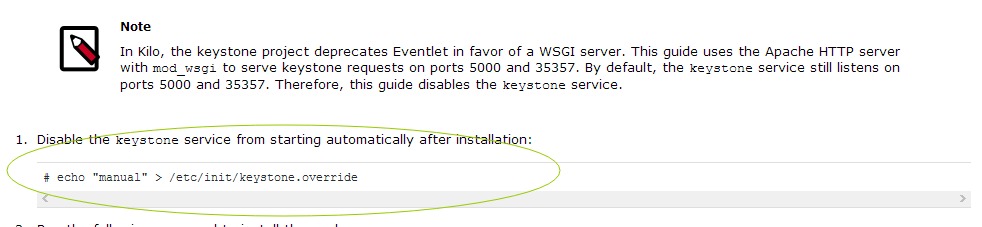
而且在ubuntu的安装手册中,有这个步骤也有相关的操作
请大神给分析一下。。。
|
|
 /2
/2 