本帖最后由 阿飞 于 2020-9-21 11:16 编辑
问题导读
1.安装ganglia有哪些步骤?
2.如何验证ganglia安装成功?
3.如何实现Flume测试监控?
1、Ganglia的安装与部署
<1> 安装httpd服务与php
sudo yum -y install httpd php
- [root@node01 ~]# sudo yum -y install httpd php
- 已加载插件:fastestmirror, security
- 设置安装进程
- Determining fastest mirrors
- * base: mirrors.163.com
- * extras: mirrors.163.com
- * updates: mirrors.163.com
- base | 3.7 kB 00:00
- extras | 3.4 kB 00:00
- extras/primary_db | 29 kB 00:00
- updates | 3.4 kB 00:00
- updates/primary_db | 11 MB 00:01
- 包 httpd-2.2.15-69.el6.centos.x86_64 已安装并且是最新版本
- 解决依赖关系
- --> 执行事务检查
- ---> Package php.x86_64 0:5.3.3-50.el6_10 will be 安装
- --> 处理依赖关系 php-common(x86-64) = 5.3.3-50.el6_10,它被软件包 php-5.3.3-50.e6_10.x86_64 需要
- --> 处理依赖关系 php-cli(x86-64) = 5.3.3-50.el6_10,它被软件包 php-5.3.3-50.el6_0.x86_64 需要
- --> 执行事务检查
- ---> Package php-cli.x86_64 0:5.3.3-50.el6_10 will be 安装
- ---> Package php-common.x86_64 0:5.3.3-50.el6_10 will be 安装
- --> 完成依赖关系计算
-
- 依赖关系解决
-
- ================================================================================
- 软件包 架构 版本 仓库 大小
- ================================================================================
- 正在安装:
- php x86_64 5.3.3-50.el6_10 updates 1.1 M
- 为依赖而安装:
- php-cli x86_64 5.3.3-50.el6_10 updates 2.2 M
- php-common x86_64 5.3.3-50.el6_10 updates 530 k
-
- 事务概要
- ================================================================================
- Install 3 Package(s)
-
- 总下载量:3.8 M
- Installed size: 13 M
- 下载软件包:
- (1/3): php-5.3.3-50.el6_10.x86_64.rpm | 1.1 MB 00:00
- (2/3): php-cli-5.3.3-50.el6_10.x86_64.rpm | 2.2 MB 00:00
- (3/3): php-common-5.3.3-50.el6_10.x86_64.rpm | 530 kB 00:00
- --------------------------------------------------------------------------------
- 总计 4.7 MB/s | 3.8 MB 00:00
- 运行 rpm_check_debug
- 执行事务测试
- 事务测试成功
- 执行事务
- 正在安装 : php-common-5.3.3-50.el6_10.x86_64 1/3
- 正在安装 : php-cli-5.3.3-50.el6_10.x86_64 2/3
- 正在安装 : php-5.3.3-50.el6_10.x86_64 3/3
- Verifying : php-5.3.3-50.el6_10.x86_64 1/3
- Verifying : php-cli-5.3.3-50.el6_10.x86_64 2/3
- Verifying : php-common-5.3.3-50.el6_10.x86_64 3/3
-
- 已安装:
- php.x86_64 0:5.3.3-50.el6_10
-
- 作为依赖被安装:
- php-cli.x86_64 0:5.3.3-50.el6_10 php-common.x86_64 0:5.3.3-50.el6_10
-
- 完毕!
-
<2> 安装其他依赖
sudo yum -y install rrdtool perl-rrdtool rrdtool-devel
- [root@node01 ~]# sudo yum -y install rrdtool
- 已加载插件:fastestmirror, security
- 设置安装进程
- Loading mirror speeds from cached hostfile
- * base: mirrors.163.com
- * extras: mirrors.163.com
- * updates: mirrors.163.com
- 解决依赖关系
- --> 执行事务检查
- ---> Package rrdtool.x86_64 0:1.3.8-10.el6 will be 安装
- --> 处理依赖关系 dejavu-sans-mono-fonts,它被软件包 rrdtool-1.3.8-10.el6.x86_64
- --> 处理依赖关系 dejavu-lgc-sans-mono-fonts,它被软件包 rrdtool-1.3.8-10.el6.x86
- --> 执行事务检查
- ---> Package dejavu-lgc-sans-mono-fonts.noarch 0:2.33-1.el6 will be 安装
- ---> Package dejavu-sans-mono-fonts.noarch 0:2.33-1.el6 will be 安装
- --> 完成依赖关系计算
-
- 依赖关系解决
-
- ================================================================================
- 软件包 架构 版本 仓
- ================================================================================
- 正在安装:
- rrdtool x86_64 1.3.8-10.el6 b
- 为依赖而安装:
- dejavu-lgc-sans-mono-fonts noarch 2.33-1.el6 b
- dejavu-sans-mono-fonts noarch 2.33-1.el6 b
-
- 事务概要
- ================================================================================
- Install 3 Package(s)
-
- 总下载量:1.1 M
- Installed size: 2.7 M
- 下载软件包:
- (1/3): dejavu-lgc-sans-mono-fonts-2.33-1.el6.noarch.rpm | 3
- (2/3): dejavu-sans-mono-fonts-2.33-1.el6.noarch.rpm | 4
- (3/3): rrdtool-1.3.8-10.el6.x86_64.rpm | 2
- --------------------------------------------------------------------------------
- 总计 1.6 MB/s | 1
- 运行 rpm_check_debug
- 执行事务测试
- 事务测试成功
- 执行事务
- 正在安装 : dejavu-lgc-sans-mono-fonts-2.33-1.el6.noarch
- 正在安装 : dejavu-sans-mono-fonts-2.33-1.el6.noarch
- 正在安装 : rrdtool-1.3.8-10.el6.x86_64
- Verifying : dejavu-sans-mono-fonts-2.33-1.el6.noarch
- Verifying : rrdtool-1.3.8-10.el6.x86_64
- Verifying : dejavu-lgc-sans-mono-fonts-2.33-1.el6.noarch
-
- 已安装:
- rrdtool.x86_64 0:1.3.8-10.el6
-
- 作为依赖被安装:
- dejavu-lgc-sans-mono-fonts.noarch 0:2.33-1.el6 dejavu-sans-mono-fonts.noar
-
- 完毕!
-
sudo yum -y install apr-devel
- [root@node01 ~]# sudo yum -y install apr-devel
- 已加载插件:fastestmirror, security
- 设置安装进程
- Loading mirror speeds from cached hostfile
- * base: mirrors.163.com
- * extras: mirrors.163.com
- * updates: mirrors.163.com
- 解决依赖关系
- --> 执行事务检查
- ---> Package apr-devel.x86_64 0:1.3.9-5.el6_9.1 will be 安装
- --> 完成依赖关系计算
-
- 依赖关系解决
-
- ================================================================================
- 软件包 架构 版本 仓库
- ================================================================================
- 正在安装:
- apr-devel x86_64 1.3.9-5.el6_9.1 base
-
- 事务概要
- ================================================================================
- Install 1 Package(s)
-
- 总下载量:176 k
- Installed size: 717 k
- 下载软件包:
- apr-devel-1.3.9-5.el6_9.1.x86_64.rpm | 1
- 运行 rpm_check_debug
- 执行事务测试
- 事务测试成功
- 执行事务
- 正在安装 : apr-devel-1.3.9-5.el6_9.1.x86_64
- Verifying : apr-devel-1.3.9-5.el6_9.1.x86_64
-
- 已安装:
- apr-devel.x86_64 0:1.3.9-5.el6_9.1
-
- 完毕!
-
<3> 安装ganglia
sudo rpm -Uvh http://dl.fedoraproject.org/pub/ ... ease-6-8.noarch.rpm
- [root@node01 ~]# sudo rpm -Uvh http://dl.fedoraproject.org/pub/epel/6/x86_64/epe.rpm
- Retrieving http://dl.fedoraproject.org/pub/epel/6/x86_64/epel-release-6-8.noarch
- warning: /var/tmp/rpm-tmp.jfeJoR: Header V3 RSA/SHA256 Signature, key ID 0608b89
- Preparing... ########################################### [100%]
- 1:epel-release ########################################### [100%]
sudo yum -y install ganglia-gmetad
- [root@node01 ~]# sudo yum -y install ganglia-gmetad
- 已加载插件:fastestmirror, security
- 设置安装进程
- Loading mirror speeds from cached hostfile
- epel/metalink | 7.9 kB 00:00
- * base: mirrors.163.com
- * epel: mirrors.tuna.tsinghua.edu.cn
- * extras: mirrors.163.com
- * updates: mirrors.163.com
- epel | 4.7 kB 00:00
- epel/primary_db | 6.1 MB 00:04
- 解决依赖关系
- --> 执行事务检查
- ---> Package ganglia-gmetad.x86_64 0:3.7.2-2.el6 will be 安装
- --> 处理依赖关系 ganglia = 3.7.2-2.el6,它被软件包 ganglia-gmetad-3.7.2-2.el6.x864 需要
- --> 处理依赖关系 libconfuse.so.0()(64bit),它被软件包 ganglia-gmetad-3.7.2-2.el686_64 需要
- --> 处理依赖关系 libganglia.so.0()(64bit),它被软件包 ganglia-gmetad-3.7.2-2.el686_64 需要
- --> 执行事务检查
- ---> Package ganglia.x86_64 0:3.7.2-2.el6 will be 安装
- ---> Package libconfuse.x86_64 0:2.7-4.el6 will be 安装
- --> 完成依赖关系计算
-
- 依赖关系解决
-
- ================================================================================
- 软件包 架构 版本 仓库 大小
- ================================================================================
- 正在安装:
- ganglia-gmetad x86_64 3.7.2-2.el6 epel 52
- 为依赖而安装:
- ganglia x86_64 3.7.2-2.el6 epel 88
- libconfuse x86_64 2.7-4.el6 epel 79
-
- 事务概要
- ================================================================================
- Install 3 Package(s)
-
- 总下载量:220 k
- Installed size: 926 k
- 下载软件包:
- (1/3): ganglia-3.7.2-2.el6.x86_64.rpm | 88 kB 00:00
- (2/3): ganglia-gmetad-3.7.2-2.el6.x86_64.rpm | 52 kB 00:00
- (3/3): libconfuse-2.7-4.el6.x86_64.rpm | 79 kB 00:00
- --------------------------------------------------------------------------------
- 总计 905 kB/s | 220 kB 00:00
- warning: rpmts_HdrFromFdno: Header V3 RSA/SHA256 Signature, key ID 0608b895: NOK
- Retrieving key from file:///etc/pki/rpm-gpg/RPM-GPG-KEY-EPEL-6
- Importing GPG key 0x0608B895:
- Userid : EPEL (6) <epel@fedoraproject.org>
- Package: epel-release-6-8.noarch (installed)
- From : /etc/pki/rpm-gpg/RPM-GPG-KEY-EPEL-6
- 运行 rpm_check_debug
- 执行事务测试
- 事务测试成功
- 执行事务
- Warning: RPMDB altered outside of yum.
- 正在安装 : libconfuse-2.7-4.el6.x86_64 1/
- 正在安装 : ganglia-3.7.2-2.el6.x86_64 2/
- 正在安装 : ganglia-gmetad-3.7.2-2.el6.x86_64 3/
- Verifying : ganglia-gmetad-3.7.2-2.el6.x86_64 1/
- Verifying : ganglia-3.7.2-2.el6.x86_64 2/
- Verifying : libconfuse-2.7-4.el6.x86_64 3/
-
- 已安装:
- ganglia-gmetad.x86_64 0:3.7.2-2.el6
-
- 作为依赖被安装:
- ganglia.x86_64 0:3.7.2-2.el6 libconfuse.x86_64 0:2.7-4.el6
-
- 完毕!
sudo yum -y install ganglia-web
- [root@node01 ~]# sudo yum -y install ganglia-web
- 已加载插件:fastestmirror, security
- 设置安装进程
- Loading mirror speeds from cached hostfile
- * base: mirrors.163.com
- * epel: mirrors.tuna.tsinghua.edu.cn
- * extras: mirrors.163.com
- * updates: mirrors.163.com
- 解决依赖关系
- --> 执行事务检查
- ---> Package ganglia-web.x86_64 0:3.7.1-2.el6 will be 安装
- --> 处理依赖关系 php-ZendFramework,它被软件包 ganglia-web-3.7.1-2.el6.x86_64 需
- --> 处理依赖关系 php-gd,它被软件包 ganglia-web-3.7.1-2.el6.x86_64 需要
- --> 执行事务检查
- ---> Package php-ZendFramework.noarch 0:1.12.20-1.el6 will be 安装
- --> 处理依赖关系 php-bcmath,它被软件包 php-ZendFramework-1.12.20-1.el6.noarch 要
- --> 处理依赖关系 php-process,它被软件包 php-ZendFramework-1.12.20-1.el6.noarch 要
- --> 处理依赖关系 php-xml,它被软件包 php-ZendFramework-1.12.20-1.el6.noarch 需要
- ---> Package php-gd.x86_64 0:5.3.3-50.el6_10 will be 安装
- --> 处理依赖关系 libXpm.so.4()(64bit),它被软件包 php-gd-5.3.3-50.el6_10.x86_64 要
- --> 执行事务检查
- ---> Package libXpm.x86_64 0:3.5.10-2.el6 will be 安装
- ---> Package php-bcmath.x86_64 0:5.3.3-50.el6_10 will be 安装
- ---> Package php-process.x86_64 0:5.3.3-50.el6_10 will be 安装
- ---> Package php-xml.x86_64 0:5.3.3-50.el6_10 will be 安装
- --> 完成依赖关系计算
-
- 依赖关系解决
-
- ================================================================================
- 软件包 架构 版本 仓库 大小
- ================================================================================
- 正在安装:
- ganglia-web x86_64 3.7.1-2.el6 epel 782
- 为依赖而安装:
- libXpm x86_64 3.5.10-2.el6 base 51
- php-ZendFramework noarch 1.12.20-1.el6 epel 4.1
- php-bcmath x86_64 5.3.3-50.el6_10 updates 40
- php-gd x86_64 5.3.3-50.el6_10 updates 112
- php-process x86_64 5.3.3-50.el6_10 updates 44
- php-xml x86_64 5.3.3-50.el6_10 updates 108
-
- 事务概要
- ================================================================================
- Install 7 Package(s)
-
- 总下载量:5.2 M
- Installed size: 38 M
- 下载软件包:
- (1/7): ganglia-web-3.7.1-2.el6.x86_64.rpm | 782 kB 00:00
- (2/7): libXpm-3.5.10-2.el6.x86_64.rpm | 51 kB 00:00
- (3/7): php-ZendFramework-1.12.20-1.el6.noarch.rpm | 4.1 MB 00:00
- (4/7): php-bcmath-5.3.3-50.el6_10.x86_64.rpm | 40 kB 00:00
- (5/7): php-gd-5.3.3-50.el6_10.x86_64.rpm | 112 kB 00:00
- (6/7): php-process-5.3.3-50.el6_10.x86_64.rpm | 44 kB 00:00
- (7/7): php-xml-5.3.3-50.el6_10.x86_64.rpm | 108 kB 00:00
- --------------------------------------------------------------------------------
- 总计 2.6 MB/s | 5.2 MB 00:01
- 运行 rpm_check_debug
- 执行事务测试
- 事务测试成功
- 执行事务
- 正在安装 : php-process-5.3.3-50.el6_10.x86_64 1/
- 正在安装 : libXpm-3.5.10-2.el6.x86_64 2/
- 正在安装 : php-gd-5.3.3-50.el6_10.x86_64 3/
- 正在安装 : php-bcmath-5.3.3-50.el6_10.x86_64 4/
- 正在安装 : php-xml-5.3.3-50.el6_10.x86_64 5/
- 正在安装 : php-ZendFramework-1.12.20-1.el6.noarch 6/
- 正在安装 : ganglia-web-3.7.1-2.el6.x86_64 7/
- Verifying : php-xml-5.3.3-50.el6_10.x86_64 1/
- Verifying : ganglia-web-3.7.1-2.el6.x86_64 2/
- Verifying : php-bcmath-5.3.3-50.el6_10.x86_64 3/
- Verifying : libXpm-3.5.10-2.el6.x86_64 4/
- Verifying : php-process-5.3.3-50.el6_10.x86_64 5/
- Verifying : php-gd-5.3.3-50.el6_10.x86_64 6/
- Verifying : php-ZendFramework-1.12.20-1.el6.noarch 7/
-
- 已安装:
- ganglia-web.x86_64 0:3.7.1-2.el6
-
- 作为依赖被安装:
- libXpm.x86_64 0:3.5.10-2.el6 php-ZendFramework.noarch 0:1.12.20-1.el6
- php-bcmath.x86_64 0:5.3.3-50.el6_10 php-gd.x86_64 0:5.3.3-50.el6_10
- php-process.x86_64 0:5.3.3-50.el6_10 php-xml.x86_64 0:5.3.3-50.el6_10
-
- 完毕!
sudo yum install -y ganglia-gmond
- [root@node01 ~]# sudo yum install -y ganglia-gmond
- 已加载插件:fastestmirror, security
- 设置安装进程
- Loading mirror speeds from cached hostfile
- * base: mirrors.163.com
- * epel: mirrors.tuna.tsinghua.edu.cn
- * extras: mirrors.163.com
- * updates: mirrors.163.com
- 解决依赖关系
- --> 执行事务检查
- ---> Package ganglia-gmond.x86_64 0:3.7.2-2.el6 will be 安装
- --> 完成依赖关系计算
-
- 依赖关系解决
-
- ================================================================================
- 软件包 架构 版本 仓库 大小
- ================================================================================
- 正在安装:
- ganglia-gmond x86_64 3.7.2-2.el6 epel 78
-
- 事务概要
- ================================================================================
- Install 1 Package(s)
-
- 总下载量:78 k
- Installed size: 178 k
- 下载软件包:
- ganglia-gmond-3.7.2-2.el6.x86_64.rpm | 78 kB 00:00
- 运行 rpm_check_debug
- 执行事务测试
- 事务测试成功
- 执行事务
- 正在安装 : ganglia-gmond-3.7.2-2.el6.x86_64 1/
- Verifying : ganglia-gmond-3.7.2-2.el6.x86_64 1/
-
- 已安装:
- ganglia-gmond.x86_64 0:3.7.2-2.el6
-
- 完毕!
其中,Ganglia由gmond、gmetad 和 gweb三部分组成。
gmond(Ganglia Monitoring Daemon)是一种轻量级服务,安装在每台需要收集指标数据的节点主机上。使用gmond,你可以很容易收集很多系统指标数据,如CPU、内存、磁盘、网络和活跃进程的数据等。
gmetad(Ganglia Meta Daemon)整合所有信息,并将其以RRD格式存储至磁盘的服务。
gweb(Ganglia Web)Ganglia可视化工具,gweb是一种利用浏览器显示gmetad所存储数据的PHP前端。在Web界面中以图表方式展现集群的运行状态下收集的多种不同指标数据。
<4>修改配置文件
1)、修改配置文件/etc/httpd/conf.d/ganglia.conf
sudo vim /etc/httpd/conf.d/ganglia.conf
修改为红颜色的配置:
- # Ganglia monitoring system php web frontend
- Alias /ganglia /usr/share/ganglia
- <Location /ganglia>
- Order deny,allow
- #Deny from all
- Allow from all
- #Allow from 127.0.0.1
- #Allow from ::1
- #Allow from .example.com
2)、修改配置文件/etc/ganglia/gmetad.conf
sudo vim /etc/ganglia/gmetad.conf
修改为:
- data_source “node01” 192.168.100.100
-
3)、修改配置文件/etc/ganglia/gmond.conf
sudo vim /etc/ganglia/gmond.conf
修改为:
- cluster {
- name = “hadoop102”
- owner = “unspecified”
- latlong = “unspecified”
- url = “unspecified”
- }
- udp_send_channel {
- #bind_hostname = yes # Highly recommended, soon to be default.
- # This option tells gmond to use a source address
- # that resolves to the machine’s hostname. Without
- # this, the metrics may appear to come from any
- # interface and the DNS names associated with
- # those IPs will be used to create the RRDs.
- #mcast_join = 239.2.11.71
- host = 192.168.100.100
- port = 8649
- ttl = 1
- }
- udp_recv_channel {
- # mcast_join = 239.2.11.71
- port = 8649
- bind = 192.168.100.100
- retry_bind = true
- #Size of the UDP buffer. If you are handling lots of metrics you really
- #should bump it up to e.g. 10MB or even higher.
- #buffer = 10485760
- }
4)、修改配置文件/etc/selinux/config
sudo vim /etc/selinux/config
修改为:
- # This file controls the state of SELinux on the system.
- #SELINUX= can take one of these three values:
- #enforcing - SELinux security policy is enforced.
- #permissive - SELinux prints warnings instead of enforcing.
- #disabled - No SELinux policy is loaded.
- SELINUX=disabled
- #SELINUXTYPE= can take one of these two values:
- #targeted - Targeted processes are protected,
- #mls - Multi Level Security protection.
- SELINUXTYPE=targeted
提示:
selinux本次生效关闭必须重启,如果此时不想重启,可以临时生效之:
sudo setenforce 0
<5>启动ganglia
sudo service httpd start
sudo service gmetad start
sudo service gmond start
<6>打开网页浏览ganglia页面
http://192.168.100.100/ganglia
一切都正常的情况下,可以看到类似的页面。
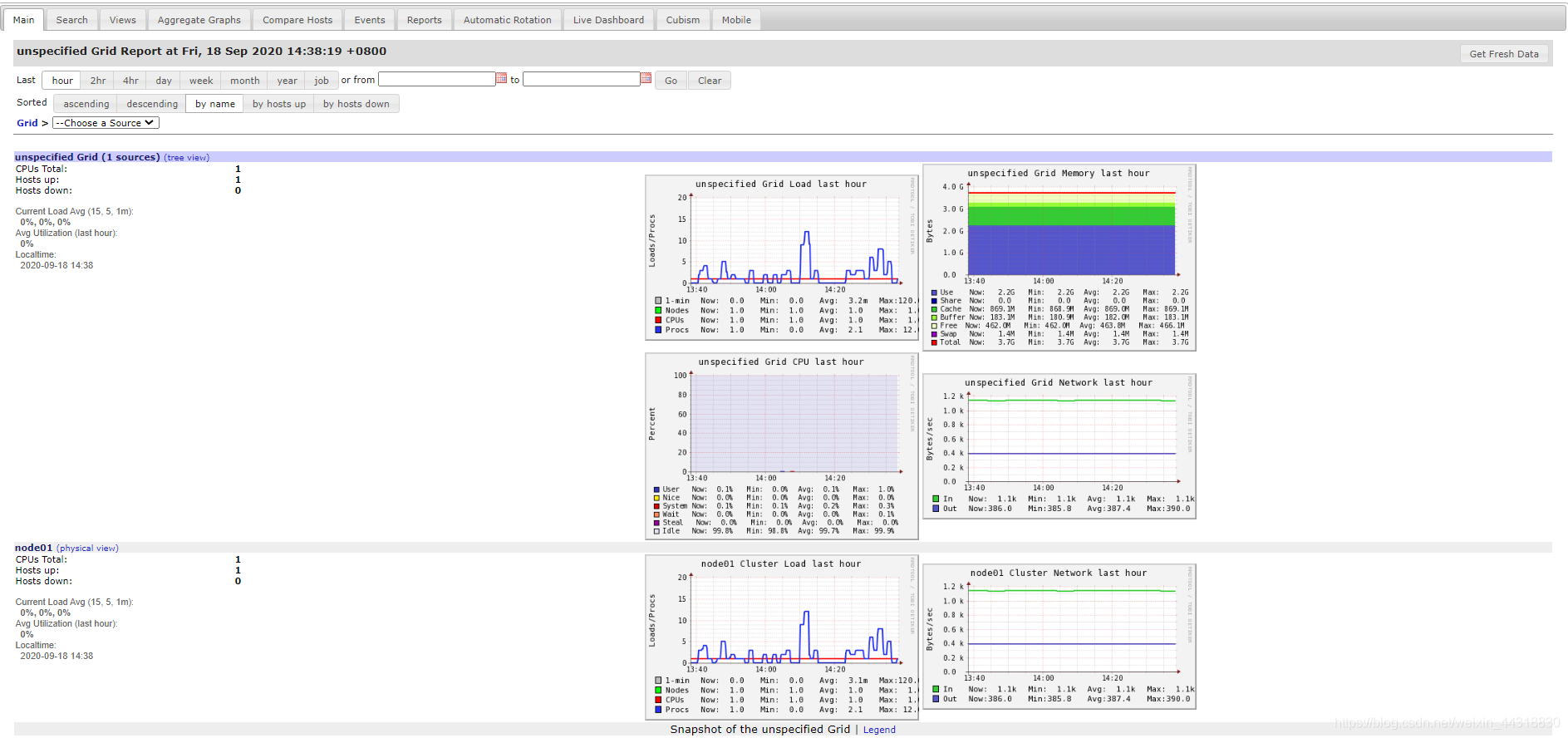
提示:如果完成以上操作依然出现权限不足错误,请修改/var/lib/ganglia目录的权限:
sudo chmod -R 777 /var/lib/ganglia
2、操作Flume测试监控
<1> 修改conf目录下的flume-env.sh配置:
- JAVA_OPTS="-Dflume.monitoring.type=ganglia
- -Dflume.monitoring.hosts=192.168.1.102:8649
- -Xms100m
- -Xmx200m"
<2>启动Flume任务
- [root@node01 conf]# bin/flume-ng agent --conf conf/ --name a1 --conf-file conf/netcat-logger.conf -Dflume.root.logger==INFO,console -Dflume.monitoring.type=ganglia -Dflume.monitoring.hosts=192.168.100.100:8649
<3>发送数据观察ganglia监测图
- [root@node01 ~]# nc node01 44444
在Web页面,我们选择监控的节点
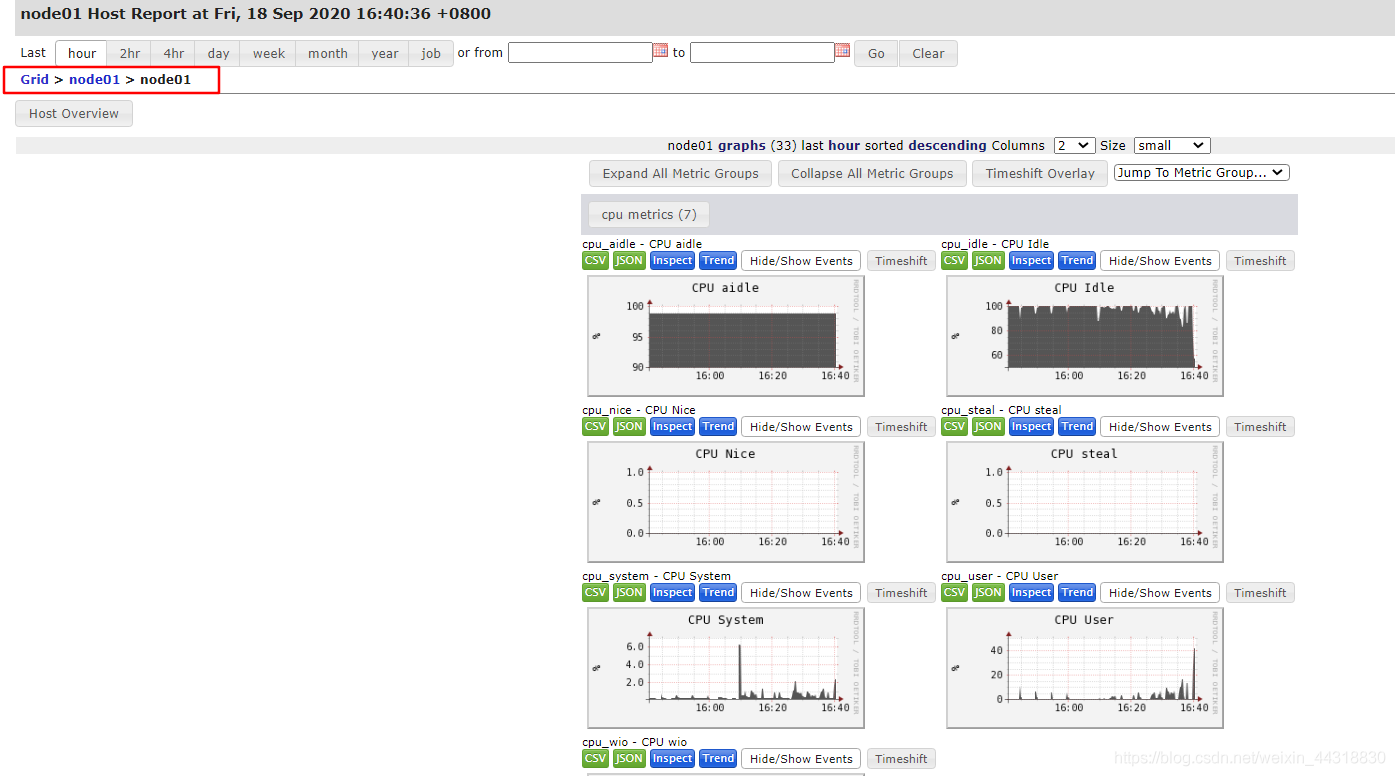
往下翻,我们可以看见这样的一个监控画面
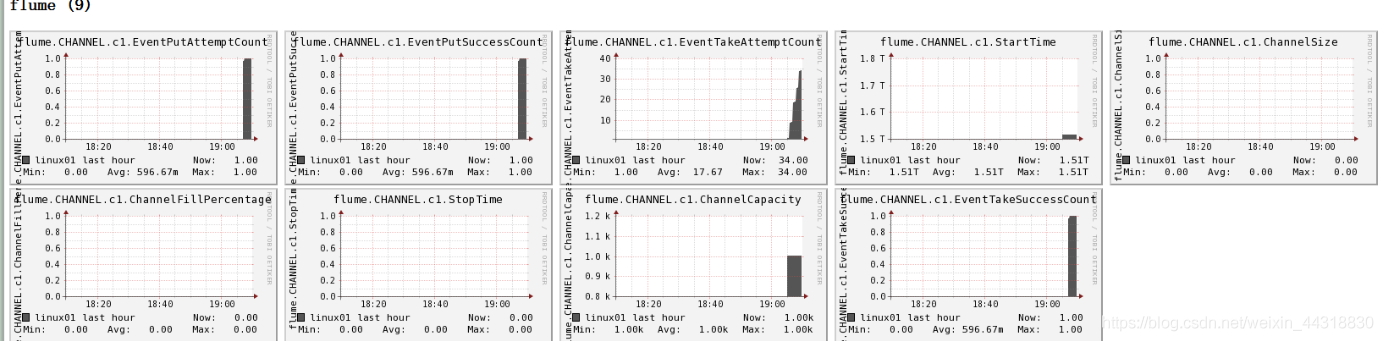
图例说明:
| 字段(图表名称) | 字段含义 | | EventPutAttemptCount | source尝试写入channel的事件总数量 | | EventPutSuccessCount | 成功写入channel且提交的事件总数量 | | EventTakeAttemptCount | sink尝试从channel拉取事件的总数量。这不意味着每次事件都被返回,因为sink拉取的时候channel可能没有任何数据 | | EventTakeSuccessCount | sink成功读取的事件的总数量 | | StartTime | channel启动的时间(毫秒) | | StopTime | channel停止的时间(毫秒) | | ChannelSize | 目前channel中事件的总数量 | | ChannelFillPercentage | channel占用百分比 | | ChannelCapacity | channel的容量 |
小结 关于Ganglia更多的演示说明就不过多叙述了,感兴趣的朋友们可以去http://ganglia.info/了解更多~
|  /2
/2 